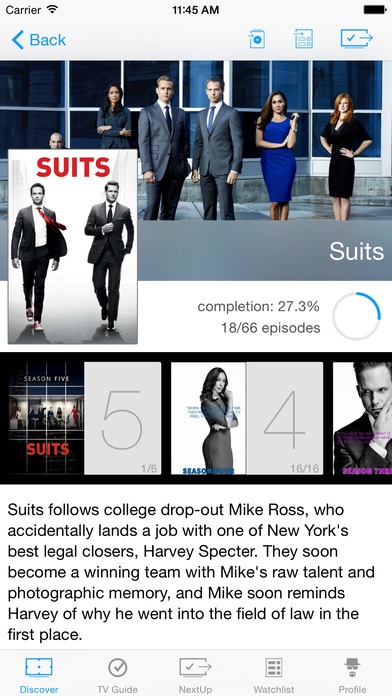checkTrakt 3.7.3
Continue to app
Paid Version
Publisher Description
checkTrakt is an easy way to keep track of what you are watching on tv! Manage the progress of (re-)watching your favourite shows and track which movies you've watched. If you find yourself wondering which episode of a TV-Show you watched recently to figure out what s next up - There you go! You can mark seen what you ve already watched and check in to what you are watching. Features include: * TuneFind integration. - Find out which songs are playing in the background of your favourite shows and movies! * 2-way-sync with trakt.tv TV - Shows & Movies (Watched, Collection and Watchlist) * Notifications - Episode Alerts - get notified about new episodes of your favourite shows! * Library - Browse all your shows - Manage your Collection and Watchlist * Discover - see what is trending - search for your favourite shows * Profile - view your statistics (Play, Rating and Collection counts) - see your current check in * Snappy Performance - even with large libraries - selective sync: unselect shows you are not currently watching to speed things up * Recently Watched - quick access to recently watched episodes from the navigation * Social - if you like, share what you're watching on Facebook and Twitter * And more - show progress - option to cancel check in - mark episodes/seasons/shows seen note that most of the features will require you to login with your trakt account.
Requires iOS 8.0 or later. Compatible with iPhone, iPad, and iPod touch.
About checkTrakt
checkTrakt is a paid app for iOS published in the Recreation list of apps, part of Home & Hobby.
The company that develops checkTrakt is Tobias Arends. The latest version released by its developer is 3.7.3.
To install checkTrakt on your iOS device, just click the green Continue To App button above to start the installation process. The app is listed on our website since 2013-05-14 and was downloaded 54 times. We have already checked if the download link is safe, however for your own protection we recommend that you scan the downloaded app with your antivirus. Your antivirus may detect the checkTrakt as malware if the download link is broken.
How to install checkTrakt on your iOS device:
- Click on the Continue To App button on our website. This will redirect you to the App Store.
- Once the checkTrakt is shown in the iTunes listing of your iOS device, you can start its download and installation. Tap on the GET button to the right of the app to start downloading it.
- If you are not logged-in the iOS appstore app, you'll be prompted for your your Apple ID and/or password.
- After checkTrakt is downloaded, you'll see an INSTALL button to the right. Tap on it to start the actual installation of the iOS app.
- Once installation is finished you can tap on the OPEN button to start it. Its icon will also be added to your device home screen.